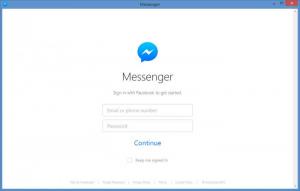Facebook Desktop Messenger
1.0.1
Size: 0 Bytes
Downloads: 3988
Platform: Windows (All Versions)
Facebook Desktop Messenger does just what the name says: it brings Facebook’s Messenger to your desktop in the form off a portable application. Launch said application, sign into your Facebook account, and chat away. You’ll see all your past conversations, you’ll be able to chat with any of your friends, you’ll be able to use stickers and images, and you’ll also be able to manage all your conversations.
Facebook Desktop Messenger provides an alternative to opening Messenger.com in your browser or accessing Facebook.com and using the Messages app to chat with friends. To get started with Facebook Desktop Messenger, you won’t have to install anything. You’ll have to download an archive, extract its contents, and then run the Facebook Desktop Messenger executable.
Obviously, you will be asked to sign into your Facebook account. Do that and you’ll be presented with an interface that looks just like the Messenger.com webpage. The contacts you recently talked to are listed on the left hand side; select a contact and the main panel will display your conversation; use the search box from the upper left hand corner to find people and groups; click the cog icon from the upper left hand corner to access the Settings menu.
From this interface you’ll be able to: chat with any of your contacts; mute or delete conversations; mark conversations as unread or as spam; use stickers or emoticons; send photos; initiate video calls; turn on desktop notifications; view contacts’ availability status. From Facebook Desktop Messenger’s interface you can access the same functionality that Messenger.com offers.
Facebook Desktop Messenger is free software.
Launch Facebook Desktop Messenger, a free desktop application for Windows, sign into your Facebook account, and chat with all your Facebook friends.
Pros
Facebook Desktop Messenger does not have to be installed. The interface has a familiar layout. Use this interface to chat with friends, initiate video calls, and manage your conversations. Facebook Desktop Messenger is free software.
Cons
Instead of using this application, you could just open your web browser and go to Messenger.com.
Facebook Desktop Messenger
1.0.1
Download
Facebook Desktop Messenger Awards

Facebook Desktop Messenger Editor’s Review Rating
Facebook Desktop Messenger has been reviewed by George Norman on 05 May 2015. Based on the user interface, features and complexity, Findmysoft has rated Facebook Desktop Messenger 4 out of 5 stars, naming it Excellent